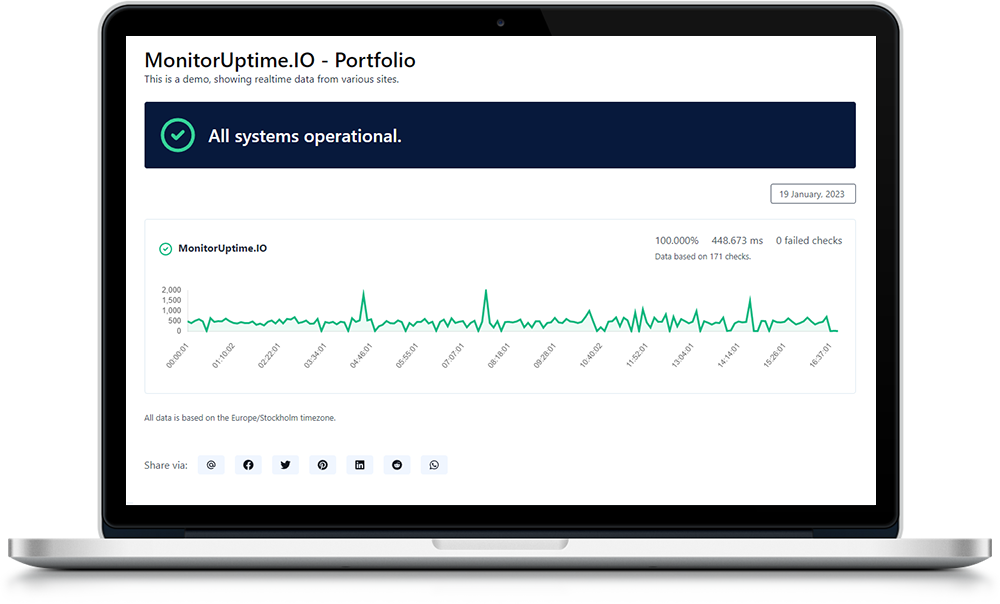Monitoring System Resources on Unix
Monitor CPU, RAM, Disk, and Database Load in real-time. Receive automatic notifications, visualize metrics, and take proactive action to ensure optimal performance. Easy installation and integration. Stay informed and in control of your server infrastructure.
Monitor CPU, RAM, Disk, and Database Load
Enhance your monitoring capabilities by gaining a comprehensive overview of your website and server performance. Keep a close eye on vital metrics such as CPU usage, RAM usage, IO-Load, and available disk space to ensure optimal performance and prevent downtime.
Our monitoring solution revolutionizes the way you manage your servers by offering the following key benefits:
-
Proactive Server Management:
Identify potential issues before they escalate, such as CPU overload or disk space exhaustion. Stay ahead of the game with instant notifications and take prompt action to prevent downtime.
-
Improved Troubleshooting:
In the unfortunate event of a server crash, our monitoring tool provides valuable insights to help you diagnose the problem. Examine critical metrics, such as CPU utilization, memory usage, and disk occupancy, leading you closer to identifying the root cause.
-
Customizable and Extensible:
Our monitoring solution utilizes JSON output generated by a PHP script, allowing for flexibility and easy integration into your existing tech stack. By granting sudo or root access to the script, you gain access to comprehensive server metrics in the required format.
-
Accessible Web Interface:
Seamlessly access the monitoring results via a web interface accessible over HTTP or HTTPS. Conveniently review crucial server statistics from anywhere, at any time.
-
Future Enhancements:
We are continuously working on expanding our tech stack compatibility, ensuring that our solution meets the diverse needs of our customers. However, if you prefer to create your own script, make sure it generates results in the provided JSON format.
Easy Installation
Getting started is simple. Follow these steps:
- Create a monitor in your account on our website.
- Copy and paste the command we provide into your server's terminal.
- Sit back and let the monitoring script do the rest!
Please note that you'll need root or superuser permissions for a smooth installation.
Key Features
- Real-time monitoring of CPU, RAM, Disk, and Database load.
- Automatic notifications when nearing maximum capacity.
- Comprehensive visualization with gauges and diagrams.
- Easy integration with your existing monitoring setup.
Improved Monitoring Experience
Our solution provides a user-friendly interface where you can view the detailed statistics of each monitored server. You can easily identify issues and take immediate action to prevent any disruptions.
Stay Informed, Stay Proactive
Our monitoring solution empowers you to proactively manage your server infrastructure. With timely notifications and accurate insights, you can address potential issues before they escalate, ensuring the stability and performance of your systems.
Discover the power of comprehensive CPU, RAM, and disk monitoring and take control of your server infrastructure like never before. Embrace the future of server management with our advanced monitoring solution.
Get Started Today
Signup on our website and create your first monitor in minutes. Start monitoring your servers with ease and gain full control over your system's health and performance.